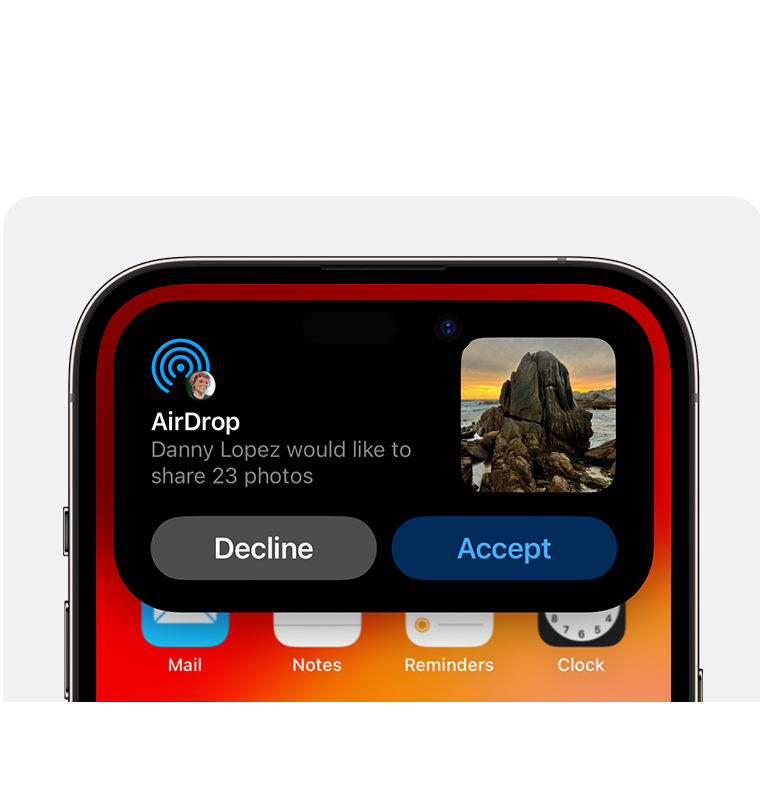You may be using the Apple’s Airdrop feature to share pictures or files with other iPhones, iPads, or Macs. Airdrop works quicker than text messages, especially if you have several pictures to send.
Airdrop works when you are in the same location as someone with Airdrop turned on. It’s a great feature but there have been security issues with this feature over time, before Apple set the airdrop feature to turn off automatically after 10 minutes.
To check if you have AirDrop on:
- Tap the Settings icon:

- Select General.
- Select AirDrop.
- Choose either “Receiving Off” or “Contacts Only”. I keep mine set to “Contacts Only” to make it easy to airdrop pictures to family and friends when we are in the same room.
I rarely switch it to the option “Everyone for 10 Minutes” unless I’m at an event and need to share with or receive from someone that’s not in my contacts. In that situation, as soon as the airdrop is completed, I switch back to “Contacts Only”.