Remember the puzzles in a newspaper or puzzle book where you figure out the letters that correspond with the code, as in A=1, B=2, and Z=26? Of course the number and letter combinations were more complicated, but you would look through the puzzle to find the numbers that might be E’s, I’s, and S’s. This technique is a simple form of code breaking and is one of the foundations for cybersecurity.
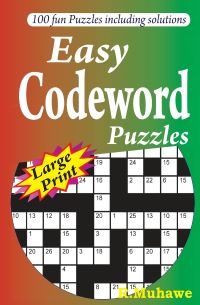
Now imagine a printer has the serial number 12345 and the password for that printer is ABCDE. You could easily guess that the serial number 23456 would have a password of BCDEF.
The reason I mention this code breaking technique is because that is what happened to Brother printers. The software to create a default password for each printer is based on the printer’s serial number. Thus the secret to figure out a printer’s password is now as easy as the code breaker puzzle above.
Why does it matter to you if you have a Brother printer? Because if your printer is connected directly to the internet, the criminal can get into your home network through the printer. They can then get into your computer to steal files or install malicious software on your computer or devices like your smart TV. Please read my article about an FBI warning on criminals taking over IoT (Internet of Things) devices in your home.
Brother has updated the software in 700+ models of printers, scanners, and label makers, but if you have an older printer or the “auto-update software/firmware” feature has been turned off, AND you have a feature turned on that allows access to the printer from the internet, your printer and network can be attacked.
That’s a lot of IF’s and special circumstances. I’ll simplify it by saying, if you have a Brother printer, please do these three things:
- Change the default password.
- Turn on the “auto-update software/firmware” if it’s available or update the software/firmware. (Firmware is another name for software that is installed on the chips inside.)
- Turn off the “web services” if your printer has that capability. This feature allows you to access your printer when you are away from home but it also allows criminals to access your printer.
I can’t provide exact steps on how to do this because there are so many different models of Brother printers. The security notice from Brother is difficult for a non-cybersecurity expert to understand. The best way to start is by searching for your Brother printer on their support page by typing in the model number to locate the user manual.
Your printer could be vulnerable to attacks, potentially leading to data leaks, printer crashes, or even access to your network. I know it’s painful to do this extra work, but you shouldn’t skip this if you have a Brother printer.
