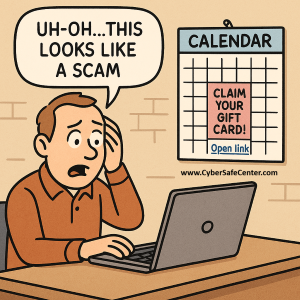Most people rely on their digital calendars to keep life on track—doctor appointments, birthdays, work meetings, you name it. But did you know scammers have figured out how to sneak into your calendar too? It’s called the calendar scam, and it’s a clever way for cybercriminals to trick you.
My husband received one of these recently, and I said to delete it. Don’t click Yes, No, Decline, Accept, etc. Just delete it. You don’t want the scammers to know they reached a “live” target.
Here’s how it works: scammers send an invite through Google Calendar, Outlook, Apple, or another calendar app. The invite often has a subject like “Claim Your Gift Card” or “Suspicious Account Login.” Because of how some calendar apps are set up, these invites can appear on your calendar automatically—even if you never clicked “accept.” Suddenly, you’ve got a fake event on your schedule that looks urgent.
If you open the event, the description usually contains a link. That link leads to a phishing site where scammers try to steal your personal info, passwords, or credit card numbers. Some even try to trick you into downloading malware.
So how do you protect yourself?
- Never accept, decline, or reply to the invite. If you see the email, mark it as spam.
- Don’t click links inside unexpected calendar invites.
- Check your settings: in Google Calendar, turn off “Automatically add invitations.” That way, nothing sneaks in unless you approve it.
- Trust your gut: if it seems too good to be true—or scary enough to force you to click—it’s probably a scam.
Your calendar should be a place to organize your life, not a playground for scammers. A quick settings check and a little skepticism go a long way in keeping your schedule scam-free.